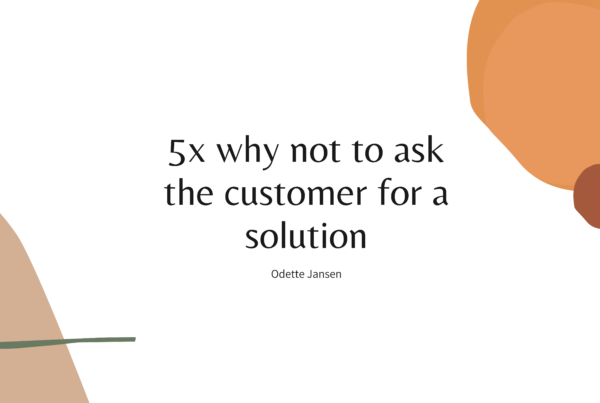Card sorting is a method often used in UX Research to understand how users think and how they organise large amounts of information. Simply put, the user receives a set of cards and is then asked to organise these in groups or categories based on their understanding and experience. You choose to use a card sorting method in UX Research when your goal is to have a better understanding of your user’s mental models and categorisation schemes to make sense of information.
Often, card sorting is used early on in the design process to inform the organisation of the user’s understanding of your ideas. Card sorting can also be used in a later process, when a design has already been made, to evaluate and improve the design. In another blog post, I wrote about the many reasons why card sorting is a great method for UX Research. But for now, let’s focus on how you can set up a successful card-sorting exercise.
Choosing your card sorting method
There are 2 methods to choose from when you want to organise a card sorting method. The first is an open card sort and the second a closed one. Of course, you can also mix an open and closed card sorting in one go, just make sure it fits the needs of the research before doing so.
Both open- and closed card sorting require you to set out a set of cards for the user. Ideally, you use between 40-80 cards. You don’t ever want to go over 80 as it can become quite confusing for the user but also becomes harder to analyse.
📬 Open card sorting
With an open card sorting method (image 1), the users are given a set of cards and are asked to create categories of their own. In doing so, the user will then place the cards they received into the categories they have created themselves. The reason you would choose open card sorting as your UX research method is to understand how users naturally group information and what they consider to be important categories.
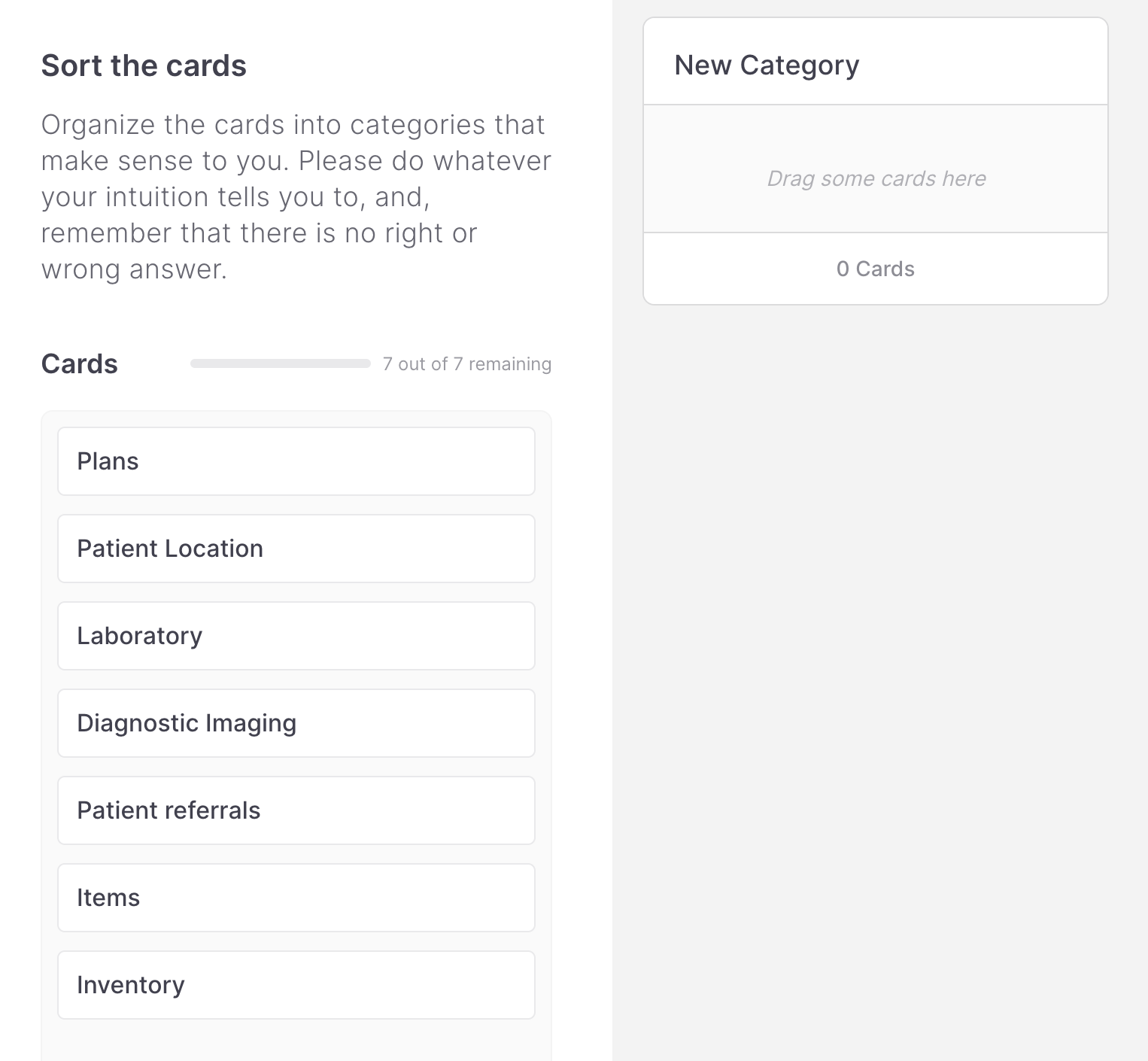
Image 1: example of open card sorting
📪 Closed card sorting
With closed card sorting (image 2), the users still receive the same set of cards, but on top of that also receive a set of categories. These categories are pre-defined, often in cooperation with a UX Designer/Writer. Performing a closed card sorting will help you understand how well your pre-defined categories match the user’s mental model.
If your product existed for longer and you want to restructure your information architecture (IA), then you could also use the existing categories to learn if the users understand where the cards go within the existing architecture. This will highlight the flaws in your current IA.
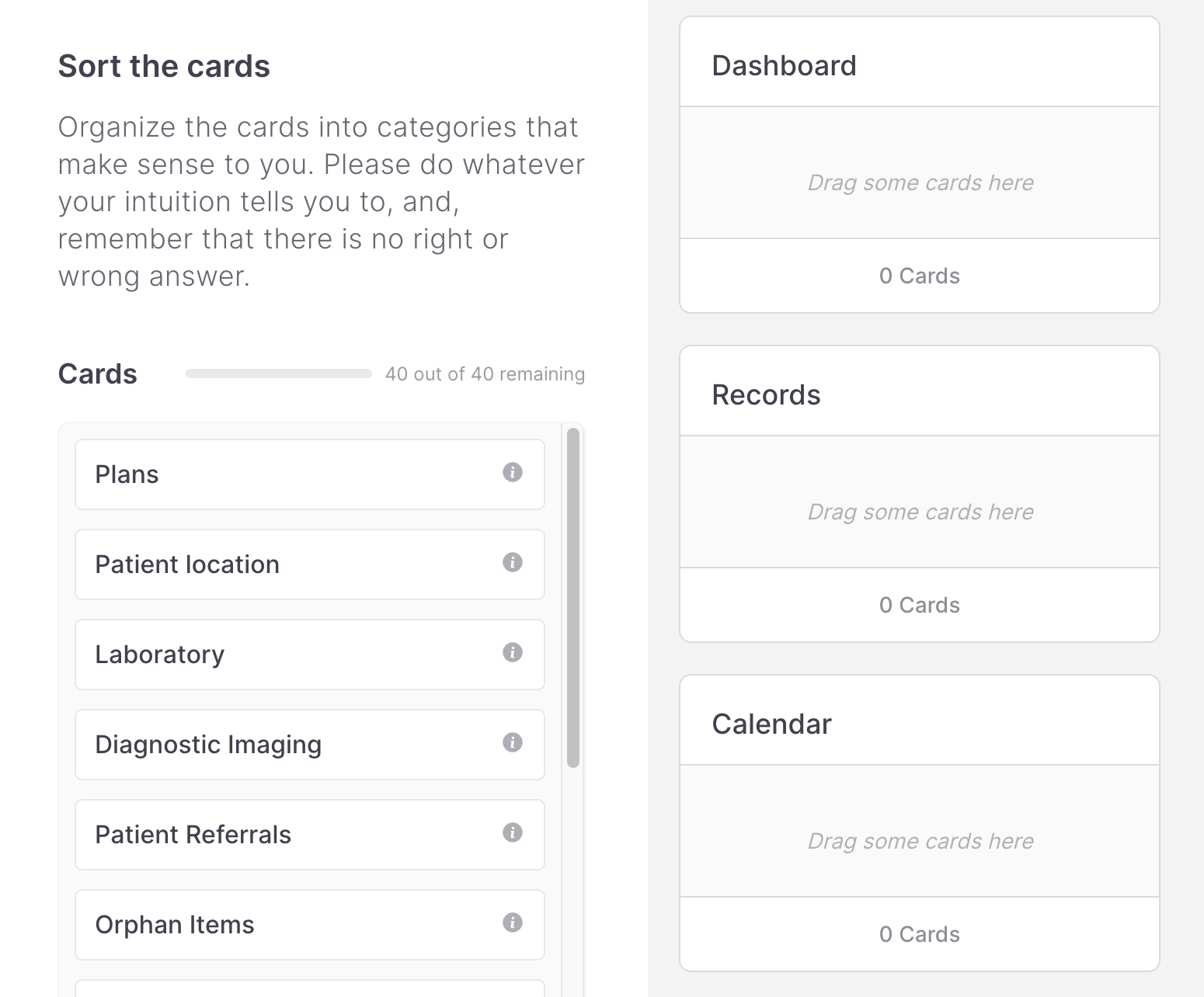
Image 2: example of closed card sorting
How to choose your card sorting method?
This depends a little bit on the stage you are in within your design process. Say you are at the beginning of this process, and you’re looking at exploratory or generative research, then an open card sort might be the way to go. You might already have ideas for your cards, but not your categories. Organizing an open card sort will help you understand your user’s thought processes and see what categories they come up with. You could then use those categories for a secondary test later on with a new group of users and organise a closed card sorting method to see if they understand the categories and which cards go in there. A closed card sorting therefore is often more valuable in the evaluative phase of your project.
The process of card sorting
When you have chosen your method it’s time to set up the card sort and send it out. For this we need to find the right participants and of course, collect all the cards and categories.
🙋🏽 Recruit participants
Understand who the target user is of your product’s information architecture and find participants that relate to this group. There are a lot of different ways to recruit participants, either through an existing user database of your product, messaging via your product, social media, agencies, or online tools. Tools such as usertesting can provide you with a group of participants based on a segmentation you set up. The same can be done with social media ads and agencies can do it for you. The cheapest of course is to reach out to your current users. If you don’t have a product yet, then using a tools segmentation would be advised.
🗂️ Prepare your cards/categories
Start by preparing all your cards (40-80). These could be all the sub-menu items of your website menu. A settings menu in your SaaS product or your item cards in a board game. Collect and list them all clearly in the tool you will use for card sorting. I personally love using Useberry as it’s easy to set up and rolls out results in a much-needed matrix for analysis, but there are many other tools out there.
When you are performing a closed card sort, also prep your categories. Which categories do you think your users need for your cards? Also input those in the tool you use.
🔎 Analyse the results
If you’ve done an open card sort then step 1 is to identify the categories. If you are using a closed card sort you can immediately jump into creating your matrix (image 3). Ideally, you are using a tool such as Useberry to automatically create a matrix for you. But if you’re doing it by hand then that is where you start your analysis. Focus your matrix on percentages instead of numbers. You can use excell to transform your numbers into percentages as it makes it easier to read your matrix. Automatically color the higher numbers brighter so quickly identify the connection between card and category.
Next up is grouping the cards (image 4). Starting with your first category, reorder the cards according to the highest percentage among all of the categories. Properly analyse the percentages across groups, go through each card and compare the percentages against the categories to try and understand why users made their judgments.
Lastly, you need to make the decisions. Based on comparing the percentages in the categories, and your analysis of why participants put certain card somewhere you should be able to identify which cards belong under which category and why. Keep in mind that there might also be cards that are unclear where they belong. This is also a decision you need to make and possibly something you can test again at a later time.
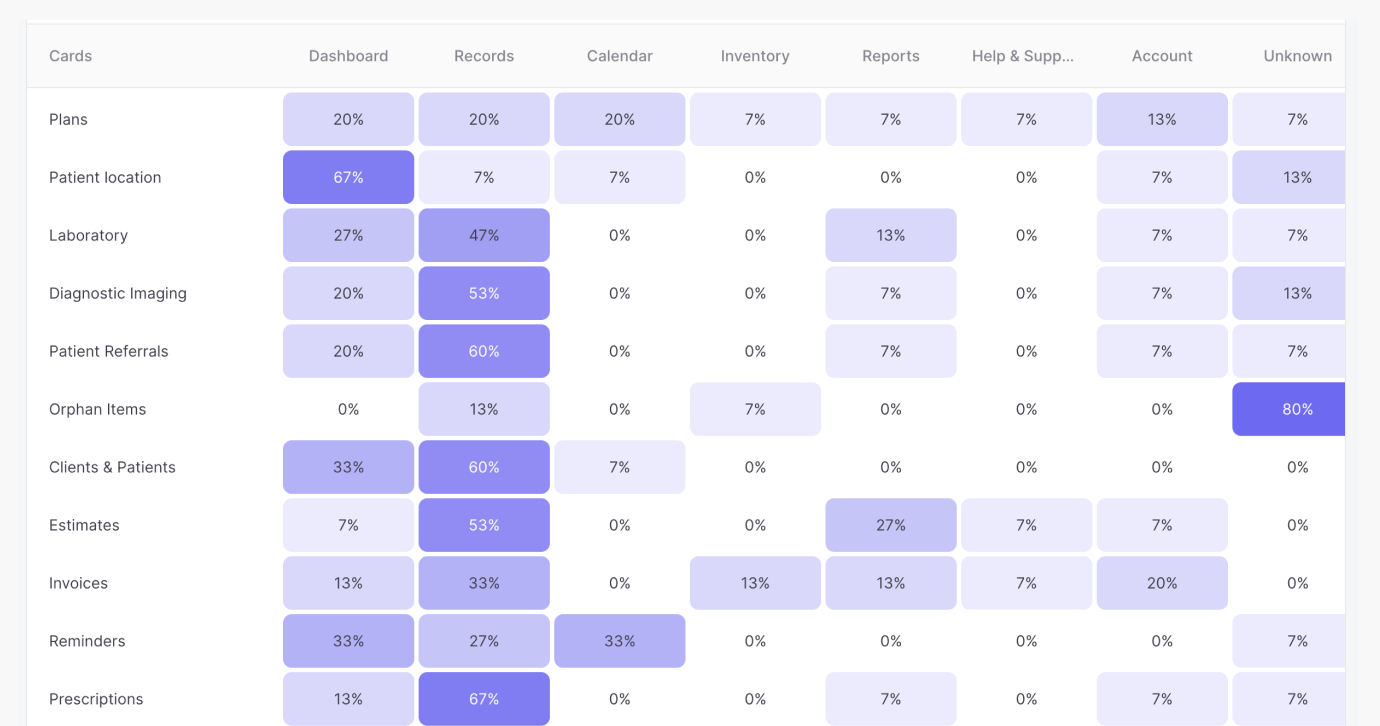
Image 3: Snapshot of a card sorting matrix for an Information Architecture project I’ve run.
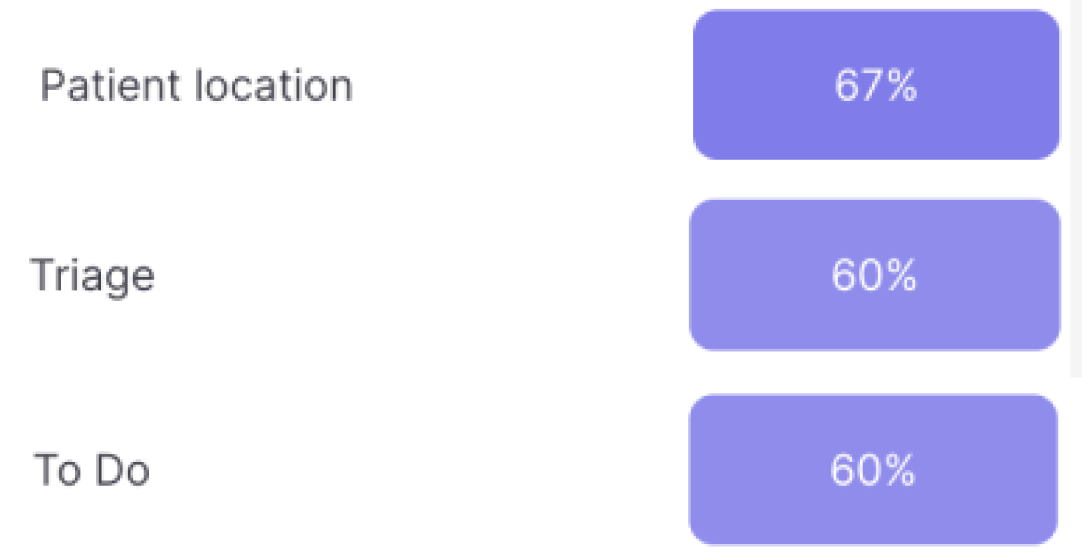
Image 4: Snapshot of a card grouping based on highest percentage
Conclusion
Card sorting is a valuable UX research method for understanding how users think about and organize the information presented to them. It helps you identify patterns and improve the findability of information in your product. It’s a relatively easy method to include the user’s in and get real results while at the same time keeping costs low. With tools like Useberry time spent on creating the sorting goes down as well as the work needed to be done in organising the data.
If you are looking to understand how users process information presented to them and what that means for your product then a card sort is the way to go.
Credits
- Photo by UX Indonesia on Unsplash